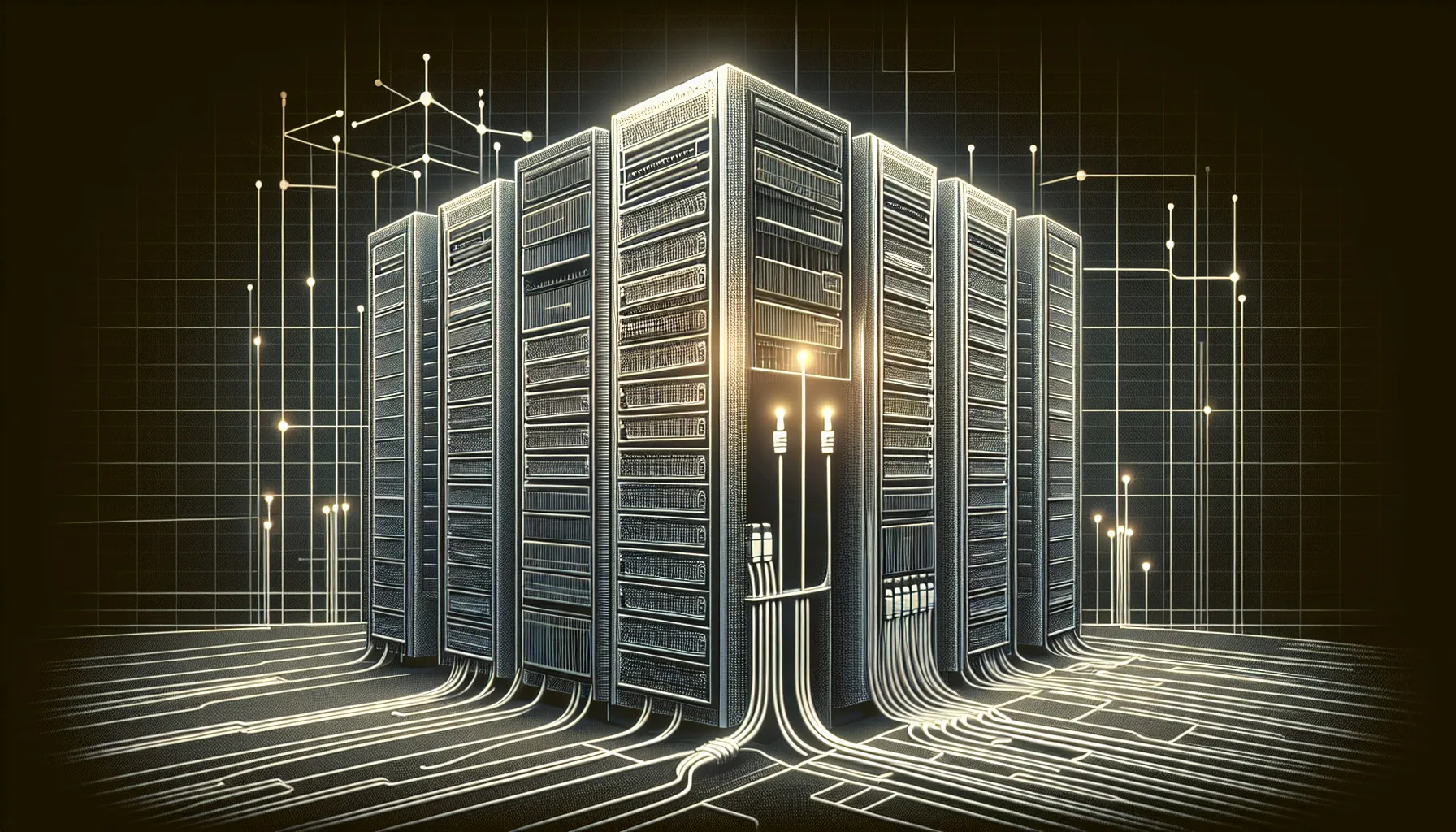I’ve been wanting to run hypervisors at home for a long time—and today, I’m finally doing it. The current setup consists of a few Dell PowerEdge R720 servers, each equipped with dual 2.8GHz CPUs, 384GB of RAM, a GeForce GTX 660 GPU, and several SSDs. Unfortunately, these servers don’t support PCIe bifurcation, so I’m unable to use NVMe to PCIe adapters.
Network Infrastructure
The networking hardware is fairly straightforward. I’m using a Ubiquiti Dream Machine Pro for firewalling, VLAN tagging, and network segmentation. On the switching side, I have a basic Ubiquiti 24-port switch and a Netgear 24-port unmanaged switch. Despite being a “dumb” switch, the Netgear still supports VLAN passthrough, allowing me to properly segment the VM network.
I’ve also recently upgraded to a 1Gbps symmetric fiber connection, giving me much better throughput for remote access and future projects.
Current Use Cases
Right now, I’m running a few basic services in the lab:
- Game servers
- Domain controller
- NFS-backed storage via TrueNAS
- Weekly VM backups handled by Proxmox
Lab Automation with Ansible
Lately, I’ve started integrating Ansible into the environment to automate routine tasks and configurations. I’ve built playbooks that handle system updates across all VMs, which has been a huge time-saver. I’m planning to publish a detailed article soon on how to set this up—stay tuned if you’re interested in automating your own home lab!
![]()